The Bottom Line
Small business is important to Central Oregon, and to Mid Oregon. Find tips and resources for business, and information about Mid Oregon’s commercial services and business members.

Duck Race Kicks off June 29
Yes, it’s time! The Great Drake Park Duck Race kicks off June 29, with ticket sales again being sold in-person as well as online. Mid Oregon Credit Union is again one of the title sponsors under the “Credit Unions Working Together” banner.
Tickets Sold In Person & Online
Tickets for the Duck Race go on sale June 29. This year marks the 33rd consecutive year of local Rotary clubs, businesses and community members raising much-needed funds for local non-profit organizations. The Duck Race has raised nearly $2 million since it began in the late 1980s.
The Duck Race Back On September 11
After a two-year hiatus, the ducks are back and eager to race down the river on September 11, although ticket sales for the Duck Race kicks off June 29. This year we will be selling tickets in person as well as online! Duck race raffle tickets are $5 and can be purchased at First Community, Mid Oregon, OnPoint, and SELCO Credit Union or online at www.theduckrace.com. Local Rotarians and the Duck mascot will also be out in the community promoting ticket sales throughout the summer. Look for them at familiar venues such as Newport Avenue Market.
Twenty prizes with total value over $18,000 will be raffled, including the Grand Prize of $5,000 cash! Additional prizes include a Hoodoo Ski Area season family pass, diamond earrings from Saxon’s Fine Jewelers, and much more.
Fundraiser directly supports local community charities
2022 ticket sale proceeds will benefit the Boys & Girls Clubs of Bend, Central Oregon Veterans Outreach (COVO), Deschutes Children’s Foundation, and MountainStar Family Relief Nursery.
Many Local Organizations Are 2022 Prize Sponsors

The Great Drake Park Duck Race is presented by local Rotary clubs and sponsored by Credit Unions Working Together (First Community, Mid Oregon, OnPoint, and SELCO Credit Union).
2022 prize sponsors include Bend Heating & Sheet Metal, Cascade Insurance Center, Century Insurance, Compass Commercial, Hoodoo Ski Area, Hutch’s Bicycles, Johnson Brothers Appliance, K1 Speed, Les Schwab, Miller Lumber, PacificSource Health Plans, The Pennbrook Company, RBC Wealth Management. Saxon’s Fine Jewelers, Stereo Planet, Webfoot Painting, Zivney Financial Group. Media and other sponsors include Bend Parks and Rec, Bend Radio Group (Mix 100.7, KSJJ 102.9, Power 94, 92.9FM, Backyardbend), The Bulletin, Cascades Business News, Central Oregon Daily, Combined Communications (99.7 The Bull, KBND, 107.7 The Beat, 98.3 The Twins, 101.7), News Channel 21, Smartz, Source Weekly, and Wahoo Films. In-kind support includes Carlson Sign, Sign Pro, and Xpress Printing.

Ignoring Your Credit Report Could Be Costly
As you’re reading this, a cyberthief could be buying a new vehicle with your credit. Hacker’s with access to financial accounts can do significant damage to your credit, quickly and with anonymity. Ignoring your credit report could be costly. To find out if this is happening to you—check your credit report. Checking your report can show any recent purchase activity made with your credit. If you do notice unauthorized activity, acting quickly can make it easier to recover if you ever are a victim.
It’s no secret that hackers are always prepared with email phishing campaigns, malware, ransomware, and various financial and identity fraud attacks. Since the average person is often the prime target of attackers, checking your credit report can show details about your finances you had no idea were happening. A criminal with access to your credit report can open accounts in your name, get loans, credit cards, and make purchases using your stolen identity and passwords. A victim can literally be locked out of their accounts—and no one wants that. Remember, victims are responsible for any and all financial damage done to their accounts. And, it’s not so easy to repair it.
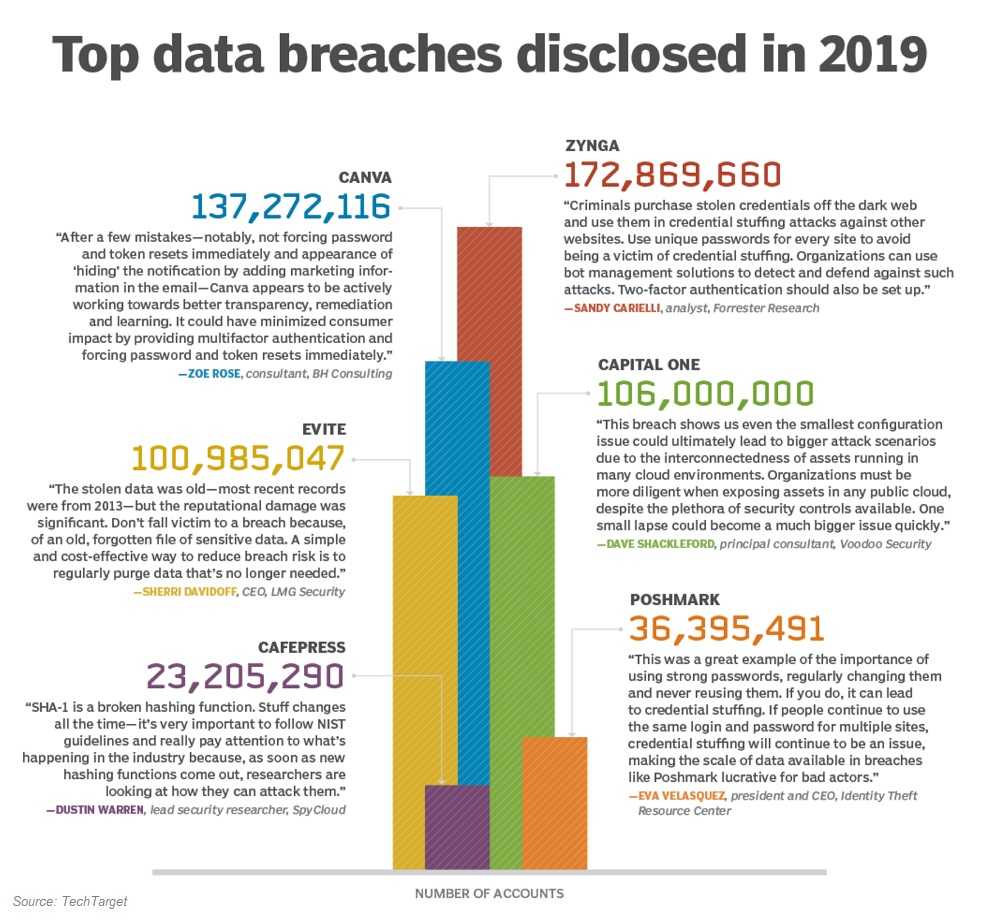
The now infamous 2017 Equifax data breach,—one of the largest identity theft crimes of the decade, is a reminder of just how vulnerable your credit and other data can be. Equifax is one of the top three credit bureaus; the other two being TransUnion and Experian. In the attack, the PII (personally identifiable information) of 148 million Americans was stolen, along with millions more in England and Canada. The hack stole the credit card details, Social Security numbers, dates of birth, driver’s license numbers, and more. The enormity of the attack led to the company agreeing to compensate those affected. But for most victims, it was too little too late. For them, the excruciating process of restoring their identity and credit began.
How To Obtain Your Credit Report
You can get your credit report from several sources including the three major credit reporting agencies (Equifax, TransUnion, Experian). You can also take advantage of Mid Oregon’s free, secure option Credit Savvy located in Digital Banking. When you enroll you will receive access to your credit score, as well as key information from your credit report. You can also sign up for emails to alert you to changes to your credit report.
Mid Oregon has a great resource in helping you protect yourself online. Visit our Stickley on Security resource in our Security and Fraud Center. There, you can read timely articles on a variety of digital security topics, including some videos. Get the most up-to-date information to keep your financial accounts cyber smart.
In the age of increased identity fraud, there’s never been a more crucial time to pay attention to your credit report.
Want to know more? Read additional Mid Oregon blog articles about online security and fraud protection.
Content based on an article by Stickley on Security

Your Central Oregon Home Loan Provider
ALL MORTGAGE LOANS ARE NOT CREATED EQUAL
Mid Oregon Credit Union understands that not every mortgage is the same. Nor is any individual’s financial situation. As your Central Oregon home loan provider, we are committed to helping you find the loan that is right for you.
As the only financial institution headquartered in Central Oregon, we are uniquely positioned to offer flexible options with an array of loan products tailored to fit your individual circumstances. We offer traditional lending options and have had proven success financing niche loan products. ADUs and bare land purchases are examples of the niche loans we have successfully funded.
There are several loan choices with competitive rates that we offer, including:
- ADUs, Remodeling and Construction
- Financing for Bare Land
- Bridge Loans and Reverse Mortgages
- FHA, VA, USDA Loans
- Manufactured Homes
- Multi-Family and Investment Properties
- Home Equity Lines of Credit
- Conventional Home Loans
Being local, we know the Central Oregon community and can provide a comprehensive review of your loan situation. This helps us identify the option that will best suit your needs, your lifestyle, and your budget.
Have a challenging financial circumstance? Come talk to us. Mid Oregon specializes in helping people who may not meet traditional lending standards. Our lending options with local, flexible underwriting can help where other lenders cannot.
Additionally, we take pride in providing fast and professional customer service. Just take a look online at the 150 five-star Google reviews our team has earned.
“Jenny, Dan, & Sloan at Mid Oregon Credit Union made the re-fi process on our home so quick and easy. The application was simple and straight forward. They communicated regularly and were very pleasant to work with. I highly recommend them for all your financing needs.”
Sherrill A.
No matter if your goal is building additional living space to care for elderly family members, financing new property, or just exploring options—our goal is to find a loan solution that works for you.
TAKE THE NEXT STEPS
From start to finish, we will guide you through your entire mortgage process and ensure a simple, hassle-free experience. Get started by visiting one of our seven branches, online at midoregon.com , or call our Contact Center at 541-382-1795. We look forward to hearing from you.
Want to know more? Read additional Mid Oregon blog articles about home loans and lines of credit.
