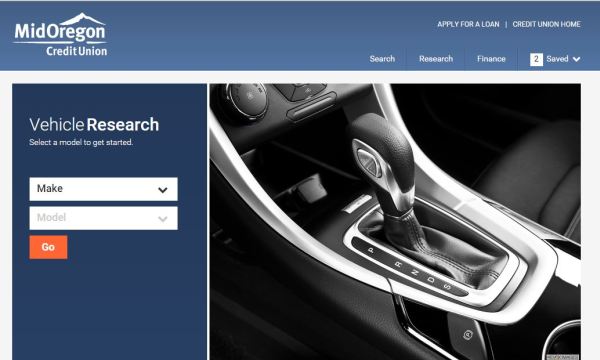Helping You Find the Right Car at the Right Price-AutoSmart
Part 8 of our series highlighting the newest and best features of our recently upgraded website, CUDL AutoSmart, is our “Website Wednesday” feature this week. Read about our previously highlighted features.
There are many factors to consider when purchasing a vehicle. Making the right choice of the vehicle, features and options is crucial when making the large investment required for today’s cars and trucks. That is why Mid Oregon has made available the AutoSMART vehicle web tool which can be accessed from the Midoregon.com website.
Several times a year Mid Oregon provides a free educational workshop to help people with vehicle purchasing, “Take the Wheel: Get the Best Car Deal”. Some key factors presented during the workshop include how much car can you afford, educating yourself about the kinds of vehicles and features your might want and learning where to find your vehicle.
AutoSMART Vehicle Web Tool
Here is how AutoSmart helps you answer those questions:
- How Much Car Can I Afford?
- Figuring out your budget for a vehicle is the crucial first step, but next AutoSmart helps you with information about vehicle pricing for different models and options along with actual vehicle selling prices locally
- Another key component is financing. AutoSmart has calculators to determine “What can I afford” and “What’s my monthly payment”, with easy connections to explore Mid Oregon financing
- If you’ve chosen a vehicle make & model you can find existing incentives from the manufacturer
- What Kind of Vehicle and What Features Do I Need? AutoSmart has convenient research functions which allow you to search by vehicle type, by new or used cars and by make and model
- On vehicle make and model pages, you can find trims & options, colors (with vehicle pictures), engine choices, mileage estimates and safety information
- A convenient tool for each make & model to choose your favorite color and explore the variety of options and packages
- There are also handy links to vehicle value guides with KBB.com (Kelly Blue Book values) and vehicle history reports (From CARFAX)
- Where do I find my vehicle?
- On the AutoSmart entry/home page you can search for a dealer by make and zip code, and see what they have in stock if available, including much information about each individual car or truck for sale
- You can also begin your search by make and model and/or new and used
- There is a general search function, enabling you to choose and sort by vehicle condition, type, make, price range, year range and mileage
- In each search mode you can save specific vehicles and can review and compare side by side on virtually every key point
- On the AutoSmart entry/home page you can search for a dealer by make and zip code, and see what they have in stock if available, including much information about each individual car or truck for sale
CUDL stands for “Credit Union Direct Lending”, is a program developed to serve credit union members’ auto buying needs and is provided by CU Direct Corporation.