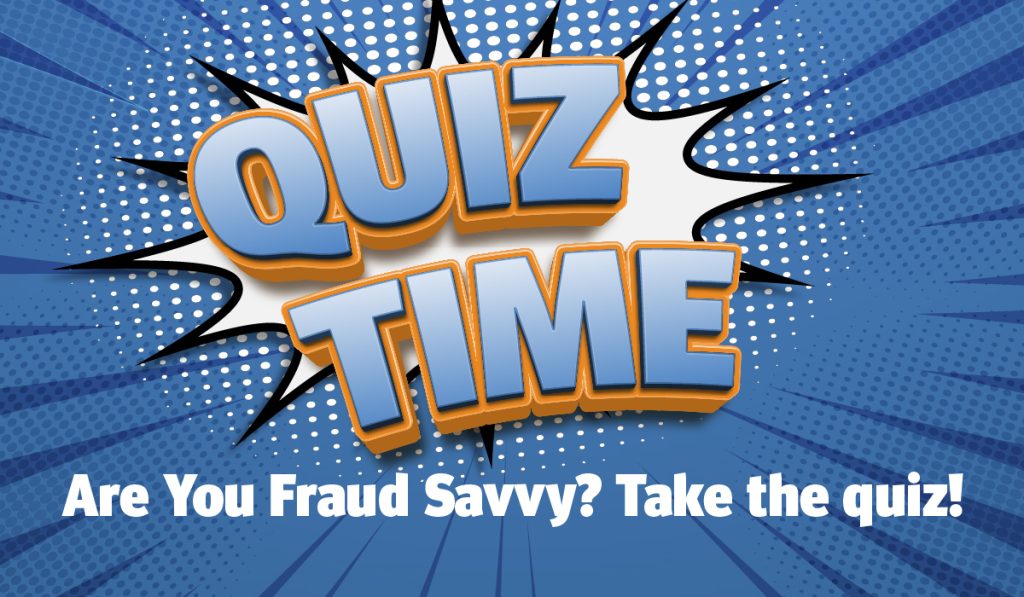Question 1: You receive an email from a major online retailer announcing a fantastic, limited-time sale. The email asks you to click a link to access the deals. What’s the first thing you should do?
- Click the link immediately, so you don’t miss out on the sale.
- Reply to the email asking for more details about the sale.
- Hover your mouse over the link to see the actual URL before clicking.
- Forward the email to all your friends so they can get the deals too.
Question 2: You get a call from someone claiming to be from Mid Oregon’s fraud department. They say there’s a suspicious transaction on your account and they need your full account number and PIN to verify your identity. How should you respond?
- Provide them with the information they’re asking for to resolve the issue.
- Hang up and call Mid Oregon’s main number.
- Tell them you’ll call them back later after you’ve checked your account online.
- Give them your account number but refuse to give them your PIN.
Question 3: You’re shopping online and notice a website with extremely low prices, but the website’s design looks a little unprofessional and some of the product images are blurry. What should you do?
- Place a small order to see if it’s legitimate.
- Ignore the signs and place a large order to take advantage of the low prices.
- Close the website and search for the products on a more reputable, well-known site.
- Contact the website’s customer service to ask about the low prices.
Question 4: You receive a text message from a “package delivery service” saying they couldn’t deliver your package and you need to pay a small fee by clicking a link to reschedule the delivery. What is the safest course of action?
- Click the link and pay the fee to get your package.
- Ignore the text message.
- Check the tracking number provided in the text message on the official courier’s website.
- Forward the text to the real package delivery service to ask if it’s legitimate.
Question 5: You’re about to make an online purchase. You notice the website’s URL starts with “http://” instead of “https://”. Should you proceed?
- Yes, it’s just a minor difference in the address.
- No, the “s” in “https” stands for “secure” and indicates the site is encrypted.
- It doesn’t matter, as long as you’re using a strong password.
- Only if you’re using a public Wi-Fi network.
For more tips on protecting your personal information, visit Mid Oregon’s Security and Fraud Page: https://ow.ly/hjHm50V9XE1.
#FraudPreventionFriday #ScamAwareness #FinancialSafety #ProtectYourself #FraudEducation #ScamAlert #StaySafeOnline #CyberSecurityTips #FraudAwareness
Answers
Question 1: C. Hovering over the link allows you to check the URL for anything suspicious, like misspellings or a strange domain name, which are common signs of a phishing scam.
Question 2: B. Mid Oregon will NEVER ask for your Digital Banking login credentials and passwords, PINs, SSNs, complete card numbers or any other sensitive information. Always hang up and call our main number to ensure you are speaking with a real member service representative.
Question 3: C. Unprofessional website design, blurry images, and prices that seem too good to be true are all major red flags for a fraudulent website. It’s best to close the site and shop elsewhere.
Question 4: B. This is a common smishing (SMS phishing) scam. Legitimate delivery services will not typically ask for payment via a random link in a text message. If you’re expecting a package, check the tracking number directly on the official website or app of the courier.
Question 5: B. The “s” in “https” means the connection is secure and encrypted, protecting your personal and financial information. Websites starting with “http” are not secure and should be avoided for any transactions involving sensitive data.